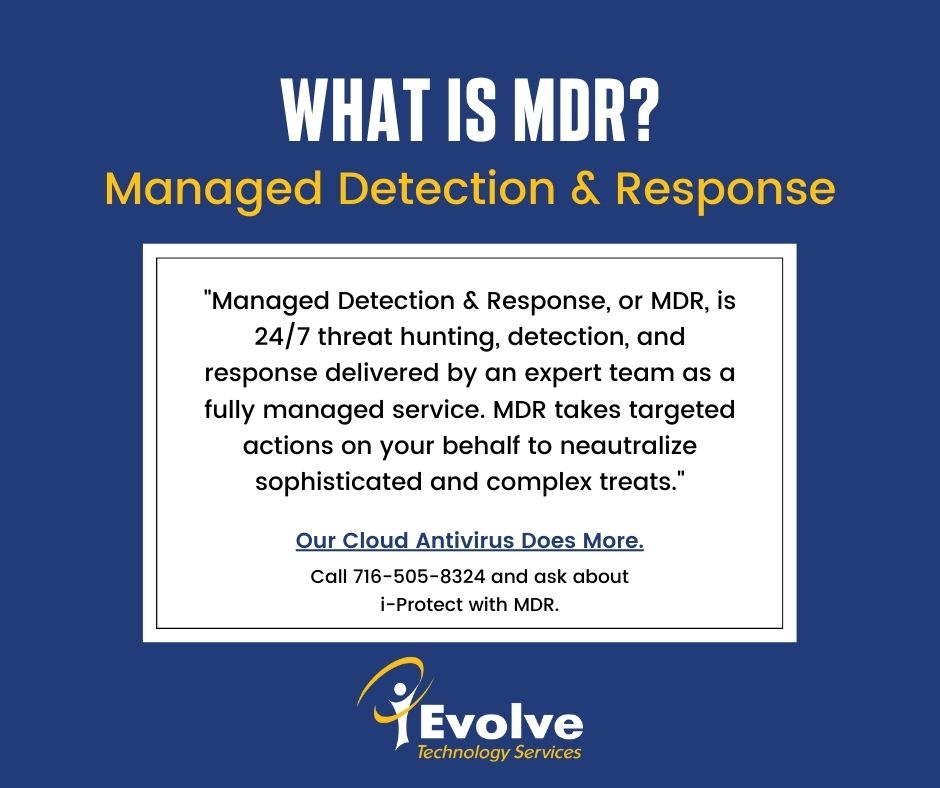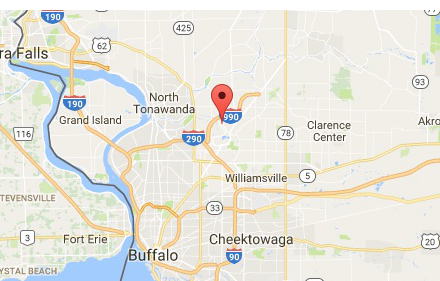What is the browser cache and how do I clear it?
The browser cache is a saved version of a website you visited. Because some websites take time to fully download, web browsers are programed to save all of the parts of web pages you previously visited in a "cache," or holding area. The benefit of this is that the next time you visit this website, the previous version of the site is loaded and quickly displayed, saving the time required if you were forced to download the full site all over again.
The one drawback to this useful feature sometimes results in versions of the website being displayed that are not completely current. If you think this is happening to you, the fix is quick and easy. All you need to do is clear the cache which forces the browser to fully reload the website once again. Here’s how you do it:
For Windows systems <control> + <shift> + <delete>
For MAC systems: <command> + <shift> + <delete>