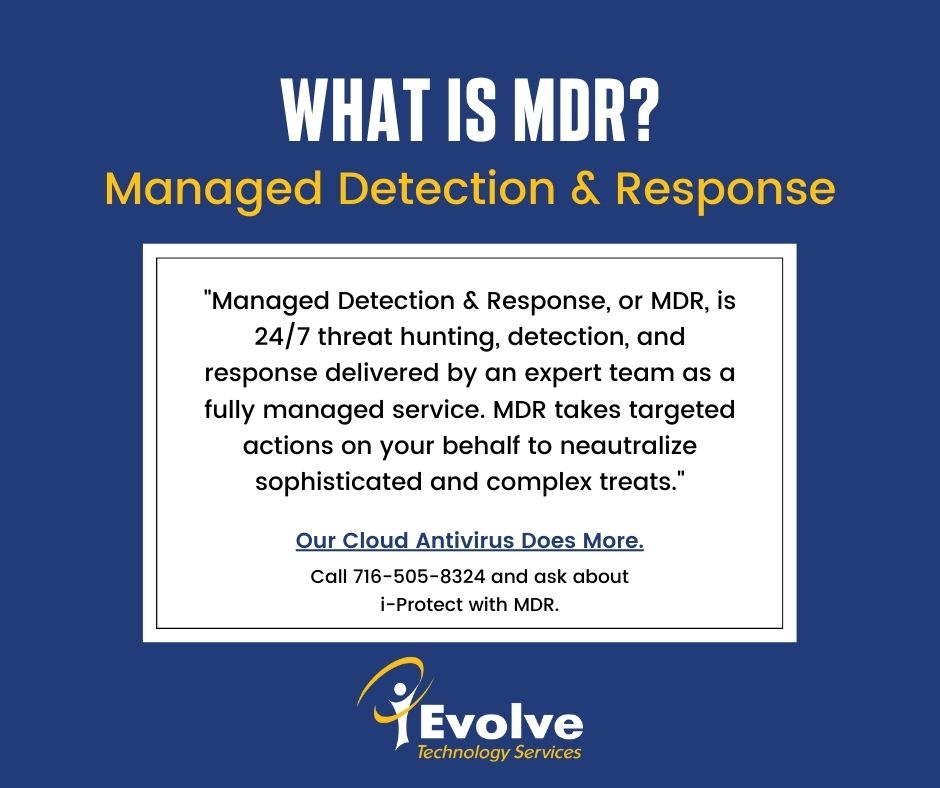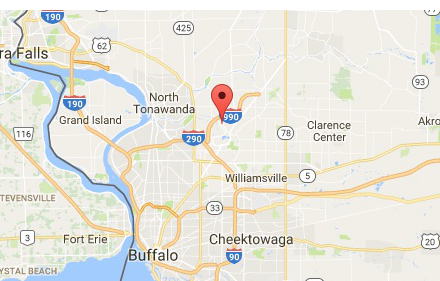Intelligent cloud-based phone systems have many advantages, one of which is the ability to get more granular insight into call activity and do so on a real-time basis.

Intelligent cloud-based phone systems have many advantages, one of which is the ability to get more granular insight into call activity and do so on a real-time basis. Managers have a clear view at all times of useful data such as which employees are active, how much idle time they have, and how many calls are left unanswered.
So which features of VoIP Call Reporting can help you better manage WFH employees?
Total Calls Answered / Unanswered
You want to deliver great customer service, but it will never happen if your customers don’t stay on the phone long enough to get assistance. The number of calls that an employee answers, or doesn’t answer, helps you to determine how many callers never reach an employee.
This call center metric will tell you a lot about employee productivity. If the average unanswered call rate is too high, look for problems that might be affecting employee availability and see why they aren’t able to get to your customers in time.
Average Call Length
Average call length is a tricky metric. When your employee’s call time is too long, it may mean that they’re struggling with customer requests. Yet, if the employee’s average call time is too short, it may mean that they aren’t offering any real assistance. Use quality assurance guidelines to improve call quality and make sure your employees have easy access to these documents so that they are set up for success.
Monitoring / Whisper / Barging
This tool goes hand in hand with the quality assessment you’ve begun to make using the Average Call Length metric. Call monitoring allows you to listen in, real time, on calls between your employees and customers. Whisper allows you to “whisper”, or talk to/make suggestions to your employees without the caller hearing you. And Barging allows you to join in on the call, in effect making it a conference call. In this way you can coach and offer help to the employee as if you were right next to them during the call, even when you’re working remote.
Call Recording
As you can’t be on every call with every employee, call recording gives you the ability to go back and listen to calls after they’ve concluded. Use the info you gather to conduct weekly coaching sessions with your employees. Offer pointers for success, and more importantly, offer praise for a job well done. Employees who are working remotely need praise and positive reinforcement to help combat the feeling of being isolated, alone, and unappreciated.
Call Detail Records
Who is calling in? And what numbers are being dialed? If the same numbers are being dialed frequently, it may be an indication that a strong customer relationship is being formed. It may also be an indication that an employee is spending too much time on a single task or issue, and not meeting other performance requirements. Use call detail records as a data point in conjunction with talk time and answer rate to determine where employees may need assistance.
Clearly, reporting that comes as a standard feature of i-Communicate G3 VoIP service can be useful as you coach and manage your remote workforce. And as a bonus, VoIP phone service is less expensive than traditional analog phone service! Give I-Evolve a call today at 716-505-8324 and let’s find out whether VoIP service is a good fit for your business.