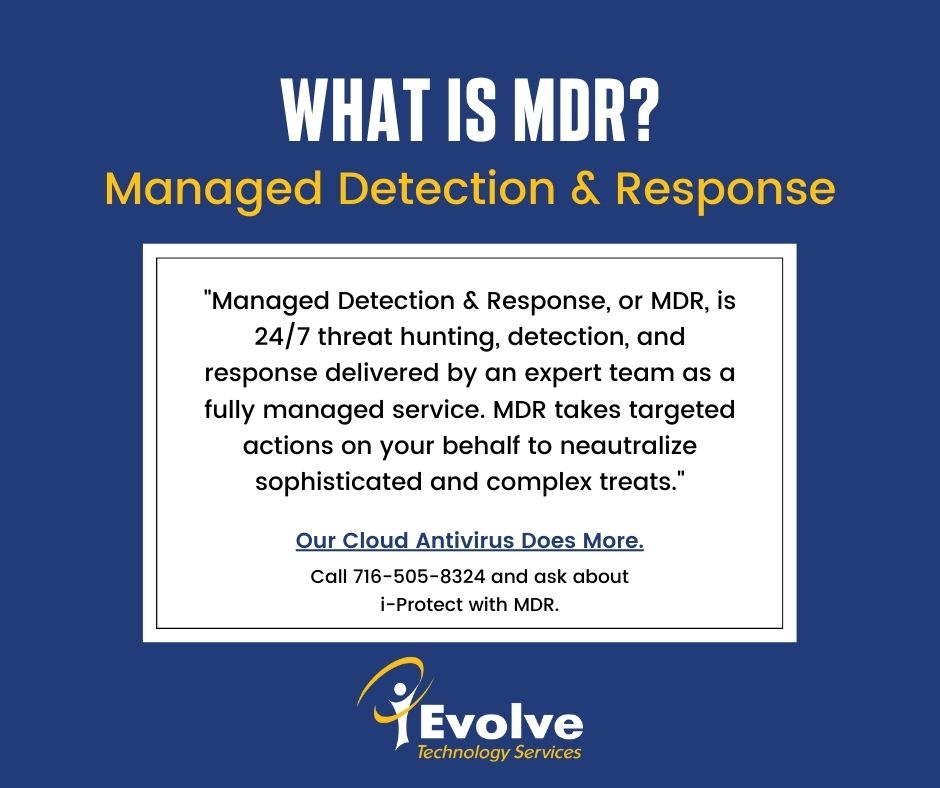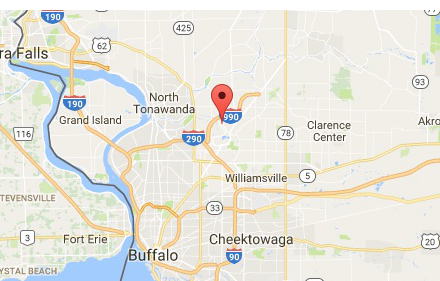i-Protect
Data loss resulting from cyber-attacks is one of the greatest threats facing businesses today. Having endpoint protection in place that works in conjunction with your firewall is critical to any information security program.
I-Evolve's i-Protect takes a new approach to network protection. i-Protect blocks malware and infections by identifying and preventing the handful of techniques and behaviors used in almost every exploit.

Solution Highlights
Isolation
Part of remediating a problem is putting it in quarantine so it can’t keep spreading. When necessary, i-Protect will isolate compromised devices until we can be sure they’re safe.
Threat Removal
If i-Protect finds something malicious, it will automatically remediate the threat.
Feature Comparison
(Hover over feature name for more information)
Prevent |
Level 1 i-Protect Standard |
Level 2 i-Protect w/ Anti-ransomware |
Level 3 i-Protect MDR Essentials |
Level 4 i-Protect MDR Complete |
|---|---|---|---|---|
| ✔ Features available in all i-Protect versions |
||||
| ✔ | ✔ | ✔ | ||